 |

Donate with PayPal to help keep UKS online!
-
Dedicated Scrapper

"Get Outline" command
I have a question about the "get outline" command.........whether my image is selected or not if I go to get outline my image doesnt appear in the outline window and I have to save it first as an image then go look through to get it but on the create and craft programme he just clicked the shortcut and his image appeared straight away in this window..........is there a setting I have to do before it will open in the window automatically...........also when I put in a word template when I go to outline the image wont appear so how wuld I do this pls
Sorry if this is a silly question but I am still very much learning as I only had my CR at Xmas
Thanks for any advice
-
Not so dedicated scrapper
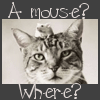
I've just tried this and it will only work with bitmaps and jpegs. Although other type of files will load quite happily they will not work with the get outline. I sent them to paint and saved them as jpegs and then they worked perfectly with "get outline".
Sue
-
Create and Craft have prepared their program first as they can't have him spending ages going through his files to find an image - so it does look quick to do!!
I do it this way
For print and cut:
First click on Insert then browse to find my graphic - when it's on the Cr page I select it then get outline and make my outline
If I just want an outline of something.
Open new page in CR click on get outline then in the autotrace window File>Load image find your file and it'll appear in your autotrace window - click on get outline and then Paste Exit and you'll get blue bounding box with your outline.
You could make files where you always put the graphics you want to trace so they are easy to find
HTH
Susibi
 Posting Permissions
Posting Permissions
- You may not post new threads
- You may not post replies
- You may not post attachments
- You may not edit your posts
-
Forum Rules
|




 Reply With Quote
Reply With Quote
Bookmarks