 |

Donate with PayPal to help keep UKS online!
-
the world is so full of a number of things...
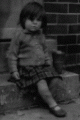
Lucille,
Parallels is software which enables me to run Windows alongside my Mac operating system, so that I can use robomaster and other pc software (imagepac stamp making software etc). I use Illustrator natively and love it. Have not got to grips with Inkscape for mac but it looks pretty similar.
Jenny.
-
Dedicated Scrapper

 Originally Posted by ErikaP

Before getting my KNK which came with studio, I did everything in Inkscape. It took a while to get to grips with, but is the most fantastic piece of free graphics software. If you don't want to spend any money, try it and learn it, it's worth thye effort.
Now I have Studio, I agree, it beats everything else I've tried. There is very little you can't do with it once you have taken the time to play and learn. DM is similar, but lacks some of the clever tools in Studio. It also lacks the ability to export or save as different file types, which can be very limiting.
ErikaP
I'm just learning KNK as you know, so tell me what can it do I can't do in Inkscape? 
 Newbie Starter pack and cheat sheets here
Repeat after me "Google Is My Friend"
Newbie Starter pack and cheat sheets here
Repeat after me "Google Is My Friend" 
-
Dedicated Scrapper

-
Diehard UKScrapper

-
Dedicated Scrapper

-
Dedicated Card Maker

i have RM. very easy to use.
Design Master. I found to complicated and the icons to small.
Funtime Pro. I love this software it is very easy to use you. Lots of helpful tuts. Big icons. The more you play the more you learn.
-
Dedicated Scrapper

Can it do the things on Sandy's list, perhaps it would help if she said what some of the tools actually do, for people who haven't seen KNK.
 Newbie Starter pack and cheat sheets here
Repeat after me "Google Is My Friend"
Newbie Starter pack and cheat sheets here
Repeat after me "Google Is My Friend" 
-
Diehard UKScrapper

 Originally Posted by traceyjp1

i have RM. very easy to use.
Design Master. I found to complicated and the icons to small.
Funtime Pro. I love this software it is very easy to use you. Lots of helpful tuts. Big icons. The more you play the more you learn.
In DM, you can change the size of the icons by going to View>Toolbars>Customize and then there's a box to tick for making the icons larger. That's what I did so that in my videos, the icons are much bigger. 
-
Diehard UKScrapper

 Originally Posted by Lucille

Can it do the things on Sandy's list, perhaps it would help if she said what some of the tools actually do, for people who haven't seen KNK.
I have a demo video of KNK Studio on my blog (in the header) which shows some of these things. And then I have more within my blog, like the wreath one I already mentioned in (2). I should have also listed links for
(4) Designing a File Folder
(5) Clipping
(16) Creating a Circle from Any Path
As for any others... if it's not clear, I'm happy to make some more quickie demo videos. As they say, a picture is worth a thousand words. 
-
Dedicated Scrapper

Hi
I use loads then find i get mixed up remembering how to do things in each one!
RM - I use for the basics
Inkscape - excellent value !!!! I like to use this for linking words with mats
Corel Draw 12 - I find this quicker to do basic linked words so long as i don't need a mat I like the fact you can cut straight from this package.
wintopo - I like to use this to convert line drawings in jpg format in to vectors and to thin text so that you can use the pen function and get a single line.
I think corel has loads more functionality than I have yet been able to learn and not having many tuts is a problem which is why I often revert to inkscape.
All the best
JACKY
-
Happy Scrapper

I have RM, Inkscape and DM. I mainly use DM and once I got my head around as to where things would cut it has become my favourite. My bug bear with the program is the lack of an export facility but I have become not too bad at converting files to GSDs for sharing by using the screenshot method.
Lynne
-
Dedicated Card Maker

 Originally Posted by sandymcc

In DM, you can change the size of the icons by going to View>Toolbars>Customize and then there's a box to tick for making the icons larger. That's what I did so that in my videos, the icons are much bigger. 
I still prefer funtime pro it does what i want it to do. it has a dongle which makes it easier to reinstall. every one has there own preference.
-
My crafting is a triumph of enthusiasm over talent

I have RM
DM
INKSCAPE
PSPX1
RM is nice and simple but i don't like it not being able to weld but the auto trace is very easy to use.
DM I am starting to learn love the weld and transformation tools but i am having trouble with the auto trace just not understanding the settings but that is me and not the software.
Inkscape same think loads of tools and i'm just starting to learn where they are and what they can do (excellent swirl tut Lucille Thank you)
Paint Shop Pro X1 I have used it form photos and some fun stuff for ages and just starting to realise just haow powerful it is. and it does save as vector now.
I dont think i would like to be without any of them but do sometimes think it would be better to concentrate on one rather than trying to be a jack of all trades
nessa x
-
Dedicated Scrapper

Sorry this has taken a while, busy day today and PC sharing 
OK here are the comparisons; there are more things that Inkscape will do.
(1) Ginsu knife tools
Cuts and joins paths – Inkscape yes very easy .
(2) Arranging any object into a circular pattern (full circle or partial circle) and having it rotate as it fills the circle or not. I have a video showing this technique on my blog at: Creating a Wreath
I assume this is the array option, this is very nice, but the same result can be achieved in Inkscape very quickly, I have also done Erika's wordflakes.
(3) 3D shadowing
Yes and text shadowing and reflecting and drawing 3d shapes.
(4) Round cornering where you round the outside or inside corners of any object... all of them or just click on each one you wish to round.
Yes
(5) Clipping where you can fill any object with a raster graphic of your choice.
Yes, just this minute learnt to do that and it will do seamless tiles as well
(6) Power weeding where you can add cut lines to the inside if your weed to help with removing waste. This is important when doing lvinyl cuts.
Don’t know about this, as I haven’t ever had a problem removing my designs and the bits I don’t want I just leave on the baking.
(7) Scalloping the edges of any image.
This is a bit vague, I can’t possibly test all images assuming you mean shape, but it is easy to do in Inkscape.
(8) Ability to duplicate or erase any segment of a path.
Again vague, so if the path is not connected on either side yes, to duplicate Ctrl+D? Erase/remove/delete not a problem.
(9) Do a mirror copy of an image and pre-select exactly where the images will overlap.
Mirror image yes, overlapping have never tried to do that, but I can draw half of a mirror image and it draws the other half as I go.
(10) Add dimensions with arrows and notes to an image.
Yes and multiple choice of heads and tails, text yes and spell checker.
(11) Warping of words or images... now I'm guessing this one is in Inkscape, but I don't where to find it.
Yes.
(12) Ability to copy/paste to and from other Windows programs, such as Word.
No,
(13) PDF import of both vector and raster PDF Files. Now I've heard that Inkscape 4.6 can now import PDF Files but you can't work with the individual images. I've tried to install 4.6 on my computer but it keeps failing. :-(
Yes you can open and save in PDF and yes you can edit the images.
(14) Sequencing where you can select in which order you want your images to cut.
You can’t cut directly to the CR, so this isn’t an option unless you are using Linux. Perhaps that is something they will do at a later date.
(15) Start node and direction of cut where you can pick which node in any given path will be where the cut begins and in which direction the path will be cut (clockwise or counter clockwise).
I don’t cut directly from KNK so can’t comment on that other than, I use RM for cutting and I know where it will start to cut so with the use of the Set Origin option for really being precise that’s not a problem.
(16) One click transformation of any path into a perfect circle.
No.
(17) Clipart Viewer where you can set up folders of your .knk files and also other graphic file formats for viewing thumbnails and importing by clicking on the thumbnail.
No. I use Picasa for that, but hardly ever.
(18) Spell checker
Yes, see 10.
(19) Badges where you can import a list and a selected image will be duplicated and each image will take an item from the list.
Without seeing this in action can’t comment.
(20) Create flowers from stars and polygons by just dragging one or two handles on the shape.
Yes.
As Inkscape is based on Illustrator I am sure it has the same functions so I’m not going through that as well, I’ll leave that to someone else out there. When it comes down to £&P I still have to go with Inkscape as my first choice, plus it's other functions not covered here.
Last edited by Lucille; 27-06-2008 at 02:19 PM.
 Newbie Starter pack and cheat sheets here
Repeat after me "Google Is My Friend"
Newbie Starter pack and cheat sheets here
Repeat after me "Google Is My Friend" 
-
the world is so full of a number of things...
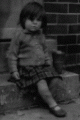
Inkscape IS very similar to Illustrator - but a whole lot cheaper. One thing I am going to have a go at is welding in Illustrator. I have only ever done it manually which is quite doable but (having a quick think on the wing here), I think there is probably quite an easy automated way. Will try and have a go tomorrow. It can more or less do items 16-20 (there may be variations in the method) though I am not sure about the badge one.
Jenny
 Posting Permissions
Posting Permissions
- You may not post new threads
- You may not post replies
- You may not post attachments
- You may not edit your posts
-
Forum Rules
|




 Reply With Quote
Reply With Quote




 I'm happy to admit I'm wrong... AND I'd really appreciate knowing where I can find the same functions in Inkscape:
I'm happy to admit I'm wrong... AND I'd really appreciate knowing where I can find the same functions in Inkscape:



Bookmarks