 |

Donate with PayPal to help keep UKS online!
-
Dedicated Scrapper

HELP Please!!!!!
Hi all,
I am trying to create a decoupage of a cross covered in Shamrock for a special project but cant seems to quite get the proportions right. Its doing my head in. I have all the art that I want to use but I just cant seem to make the shamrock look like it is entwined around the cross. Its so frustrating as I am not by any stretch of the imagination, an artist.
Does anyone know of any software that will help me do this?
I will be ever so grateful for any advice, how can something so easy become so difficult????
I live in hope 
-
Dedicated Scrapper

 Originally Posted by mightyminx49

Hi all,
I am trying to create a decoupage of a cross covered in Shamrock for a special project but cant seems to quite get the proportions right. Its doing my head in. I have all the art that I want to use but I just cant seem to make the shamrock look like it is entwined around the cross. Its so frustrating as I am not by any stretch of the imagination, an artist.
Does anyone know of any software that will help me do this?
I will be ever so grateful for any advice, how can something so easy become so difficult????
I live in hope 
No software I've heard of. I think you are going to have to play around, but it would be worth doing a Google search and see what others have made or done, it might give you an idea of how to achieve what you want.
 Newbie Starter pack and cheat sheets here
Repeat after me "Google Is My Friend"
Newbie Starter pack and cheat sheets here
Repeat after me "Google Is My Friend" 
-
Dedicated Scrapper
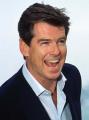
If you have psp or something similar you can play around with Png formats Joan.. sending one to the back on down a little...
Having said that if you have png's I have done this is Inkscape too..Jpegs don't do the trick as they normally have a white background
Tina  craft robo craft robo
-
Dedicated Scrapper

 Originally Posted by silverst170

If you have psp or something similar you can play around with Png formats Joan.. sending one to the back on down a little...
Having said that if you have png's I have done this is Inkscape too..Jpegs don't do the trick as they normally have a white background
Hi,
Sorry to sound a bit thick but< what is psp???
The white areas around jpgs are quite annoying but never thought of png files. Never worked with them either. Will be interesting to see if it works when you tell me what psp is. LOL 
Thank you Silver and Lucille for your replies. xx
-
Dedicated Scrapper

 Originally Posted by mightyminx49

Hi,
Sorry to sound a bit thick but< what is psp???
The white areas around jpgs are quite annoying but never thought of png files. Never worked with them either. Will be interesting to see if it works when you tell me what psp is. LOL 
Thank you Silver and Lucille for your replies. xx
PS is Paint Shop Pro software
-
Dedicated Scrapper

 Originally Posted by mightyminx49

Hi,
Sorry to sound a bit thick but< what is psp???
The white areas around jpgs are quite annoying but never thought of png files. Never worked with them either. Will be interesting to see if it works when you tell me what psp is. LOL 
Thank you Silver and Lucille for your replies. xx
PSP is Paint Shop Pro, it's not a freebie program and if you have never used programs like that, it can have a steep learning curve.
 Newbie Starter pack and cheat sheets here
Repeat after me "Google Is My Friend"
Newbie Starter pack and cheat sheets here
Repeat after me "Google Is My Friend" 
-
Dedicated Scrapper

OH 
Okay, I will have to look for something else or start learning PSP!!!!
Thanks I really appreciate your input. xx
-
Dedicated Scrapper

 Originally Posted by mightyminx49

OH 
Okay, I will have to look for something else or start learning PSP!!!!
Thanks I really appreciate your input. xx
Are you sure you really want to learn, it doesn't make cutting files 
 Newbie Starter pack and cheat sheets here
Repeat after me "Google Is My Friend"
Newbie Starter pack and cheat sheets here
Repeat after me "Google Is My Friend" 
-
Dedicated Scrapper

Lucille,
yes I want to learn, then I can design my own decoupage. By saving the cretaed files as jpgs i can then use the Robo to cut them out. Thank hun, I really appreciate all the help I find when I come into this forum. You are all treasures of great fortune and a joy to be friends with.  xx xx

-
Dedicated Scrapper

 Originally Posted by mightyminx49

Lucille,
yes I want to learn, then I can design my own decoupage. By saving the cretaed files as jpgs i can then use the Robo to cut them out. Thank hun, I really appreciate all the help I find when I come into this forum. You are all treasures of great fortune and a joy to be friends with.  xx

In that case there are a ton of tutorials for PSP on the Internet, just do a Google search, don't worry about what version the tuts are for once you get the hang of the function and command names you can fudge any of the tuts to work.
A word of warning, you are probably going to get addicted to a whole load of stuff you have never heard off   plus quite a few freebie plug-ins. plus quite a few freebie plug-ins.
 Newbie Starter pack and cheat sheets here
Repeat after me "Google Is My Friend"
Newbie Starter pack and cheat sheets here
Repeat after me "Google Is My Friend" 
-
 Originally Posted by mightyminx49

Lucille,
yes I want to learn, then I can design my own decoupage. By saving the cretaed files as jpgs i can then use the Robo to cut them out. Thank hun, I really appreciate all the help I find when I come into this forum. You are all treasures of great fortune and a joy to be friends with.  xx

I recommend a yahoo group called Stepping Stones through PSP. It is free but they take you through from beginners right through to doing animation if you want to progress that far. You can stop at any time if you decide it isn't for you.
-
Dedicated Scrapper

Lucille,
You a diamond!!! Thank you for the info and I will certainly give it all a go.  x x

-
Dedicated Scrapper

-
Dedicated Scrapper

I've got 8 and X too but I use 8 because the animation part isn't in X
-
I had 8 but got given 9 and have stuck with that. I think from 10 onwards it was taken over by Corel and they made major changes which you either loved or hated!!
I do find PSP knowledge helpful in that I can take a free silhouette from the internet and then "modify" in psp, save and then import into Studio and trace it.
 Posting Permissions
Posting Permissions
- You may not post new threads
- You may not post replies
- You may not post attachments
- You may not edit your posts
-
Forum Rules
|





 Reply With Quote
Reply With Quote

 craft robo
craft robo 




Bookmarks