 |

Donate with PayPal to help keep UKS online!
-
.cut different images HELP
Hi everyone I own a Robolite and have often wondered if its possible to save wasting card by putting more than one image on the grid to cut .. not duplicate the same image but add different ones. ..for example ...A reindeer a snowflake a father christmas etc... xxx sue xxx
-
Dedicated Scrapper
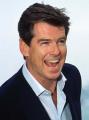
You can put as many as you like Sue as long as they fit in the cut area
Tina  craft robo craft robo
-
Yes it is just copy it from one page and paste it into another
-
Being a bit thick here guys ..how do you do that ..need it in very simple speak please .. Ive tried draggingthe first one to one side while I put another on but it wont blooming work .. by the way Tina I resolved my studio problem ..got help from wonderful nick as others have xx sue xx
-
Dedicated Scrapper
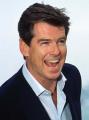
Copy and paste Sue
Great your sorted with Studio.... Don't know Nick
Tina  craft robo craft robo
-
he works for aspex software who created the silhouette programme.xx suexx
-
-
Dedicated Scrapper

If you want them on the same page you can click the FILE menu on the top toolbar and choose MERGE then open your file .......do it for each one you open...... and they will be on the same page
-
Dedicated Scrapper
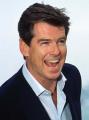
 Originally Posted by sue milham

he works for aspex software who created the silhouette programme.xx suexx
Oh Right thanks for letting me know... sorry I left you I had to go out 
Tina  craft robo craft robo
-
no problem tina xx sue xx
-
Copy and paste!! That is what I do too... I have Tubs of flowers and bits and bobs ready cut then for that last minute card... plus It cuts down on waste....
tazzy
 Posting Permissions
Posting Permissions
- You may not post new threads
- You may not post replies
- You may not post attachments
- You may not edit your posts
-
Forum Rules
|




 Reply With Quote
Reply With Quote craft robo
craft robo 



Bookmarks