 |

Donate with PayPal to help keep UKS online!
-
Word file to GSD or craft robo readable
Hi. I am new to the site so apologies if I am going over old ground. But..... can anyone help with saving a ms word doc in to a document that can be read bytyhe CRobo x
-
Dedicated Scrapper

 Originally Posted by Susanking

Hi. I am new to the site so apologies if I am going over old ground. But..... can anyone help with saving a ms word doc in to a document that can be read bytyhe CRobo x
These machines use graphic programs Word isn't a graphic program, can I ask why you are using Word? 
 Newbie Starter pack and cheat sheets here
Repeat after me "Google Is My Friend"
Newbie Starter pack and cheat sheets here
Repeat after me "Google Is My Friend" 
-
Dedicated Scrapper
- Limited Sponsor -
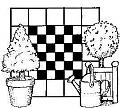
As Lucille says, it isn't compatible, so you'll have to work out another way - eg you could print it out and take a photo of the page and then use the jpg file from the camera (or scan it if you have a scanner), or maybe convert the word file to a pdf (there are free software conversion programs) as I think the pdf can be imported but not sure on this.
-
Dedicated Scrapper

Studio doesn't open PDF either. If it is Word Art that Susanking has used, perhaps to make a title on a curve or fancy shape it would have to be a screen shot and auto trace, I've done that it works really well.
 Newbie Starter pack and cheat sheets here
Repeat after me "Google Is My Friend"
Newbie Starter pack and cheat sheets here
Repeat after me "Google Is My Friend" 
-
Dedicated Scrapper
- Limited Sponsor -
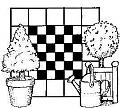
Thanks Lucille, that does sound the best way to go.
-
Dedicated Scrapper
- Limited Sponsor -

Hello and welcome to the forum Susan. 
-
Dedicated Scrapper

 Originally Posted by beanpole

Thanks Lucille, that does sound the best way to go.
I have to say I do like the Word art for making swervy, curvy shaped text titles and they do trace well, touch wood, no jaggies yet 
 Newbie Starter pack and cheat sheets here
Repeat after me "Google Is My Friend"
Newbie Starter pack and cheat sheets here
Repeat after me "Google Is My Friend" 
-
 Originally Posted by Lucille

Studio doesn't open PDF either. If it is Word Art that Susanking has used, perhaps to make a title on a curve or fancy shape it would have to be a screen shot and auto trace, I've done that it works really well.
You loose some resolution using the screen shot method. Most clipart is in .gif format, so just launch Silhouette studio and select open and change the file type to .gif, then navigate to the Clipart folder (normally in C:\Program Files\Microsoft Office\CLIPART, or C:\Program Files (x86)\Microsoft Office\CLIPART if you are on a 64-bit machine) and find the one you want. Then just trace.
A word of warning though Cliparts are normally very low resolution rasterized files so they will not look very good if they are blown up for cut and print.
 Posting Permissions
Posting Permissions
- You may not post new threads
- You may not post replies
- You may not post attachments
- You may not edit your posts
-
Forum Rules
|

Bookmarks