 |

Donate with PayPal to help keep UKS online!
-
how do you
Please help
how do you design svg files please
In what software?
I have the craft robo and the Silhoutte Cameo.
thanks
Carol x
-
Dedicated Scrapper
- Limited Sponsor -

Hi Carol. SVG's are made using Inkscape. Look in the tutorial section, you'll find lots of tutorials. 
-
thanks, can you cut svg on the cameo with the designer studio
Carol x
-
Dedicated Scrapper

You can use Inkscape which is free. There is a link in a sticky thread near the top of this forum that you can use to download it and there is an Inkscape folder in the Tutorial folder. You can't cut to your Cameo from Inkscape though and it won't do Print and Cut.
Why do you want to make SVG files? The Studio software is used by the CraftRobo and the Cameo, it will do almost everything you need to make files.
I find I hardly use Inkscape now, the most it gets used for at the moment is to open a dingbat font without having the fonts installed, typing the image I want, saving and opening in Studio to use to make something.
 Newbie Starter pack and cheat sheets here
Repeat after me "Google Is My Friend"
Newbie Starter pack and cheat sheets here
Repeat after me "Google Is My Friend" 
-
Dedicated Scrapper
- Limited Sponsor -

 Originally Posted by 11carol11

thanks, can you cut svg on the cameo with the designer studio
Carol x
Yes, you can import svg's into the Designer Edition of the Studio software. 
-
My friend has a e craft machine I think it is and i want to do her a couple of files which my daughter designs
-
Dedicated Scrapper

 Originally Posted by 11carol11

thanks, can you cut svg on the cameo with the designer studio
Carol x
You can cut SVG files from the Studio DE but you can't save them in SVG format, if your thinking along those lines. Also you have to resize the files as StudioDE opens SVG files larger than they were made.
 Newbie Starter pack and cheat sheets here
Repeat after me "Google Is My Friend"
Newbie Starter pack and cheat sheets here
Repeat after me "Google Is My Friend" 
-
Specialising in 3D Templates

 Originally Posted by Lucille

You can cut SVG files from the Studio DE but you can't save them in SVG format, if your thinking along those lines. Also you have to resize the files as StudioDE opens SVG files larger than they were made.
Lucille this isnt strictly true as it is dependent upon which software was used to create the SVG --- I use AI to save my templates in SVG format and they come into StudioDE perfectly sized (just to confirm I just did a test with a 5 x10 card base and yep opens in studio as 5x10)
-
Dedicated Scrapper

Thanks for letting us know it isn't all SVG files that open larger than life, my advice would be unless you know what program created the SVG check the size before cutting.
 Newbie Starter pack and cheat sheets here
Repeat after me "Google Is My Friend"
Newbie Starter pack and cheat sheets here
Repeat after me "Google Is My Friend" 
-
Dedicated Scrapper
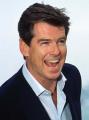
I think you already asked me this Carol sometime ago on facebook, I did say then exactly what your being told now..regards using inkscape to make SVG files..
If your the right Carol that is?
Tina  craft robo craft robo
-
What is AI please
Carol x
-
Dedicated Scrapper

AI is the file format used by Illustrator, it's a very expensive piece of software, not specifically for crafters.
 Newbie Starter pack and cheat sheets here
Repeat after me "Google Is My Friend"
Newbie Starter pack and cheat sheets here
Repeat after me "Google Is My Friend" 
-
Dedicated Scrapper

I think you'll find it's Adobe Illustrator software, it's really expensive
-
 Originally Posted by DJG

I think you'll find it's Adobe Illustrator software, it's really expensive
Yes, .AI is the format for Illustrator project files, it's not used much because it is all raw data, which takes up more space than say a .SVG
I find Illustrator far easier to use than Inkscape, and especially Silhouette Studio which has a very poor selection of tools to edit and create. If you use the Cutting Master 2 plugin for Illustrator you can set up multiple cut styles, i.e cut lines, score-lines and fold lines all on the same sheet without any need to recut over and over.
 Posting Permissions
Posting Permissions
- You may not post new threads
- You may not post replies
- You may not post attachments
- You may not edit your posts
-
Forum Rules
|

Bookmarks