 |

Donate with PayPal to help keep UKS online!
-
Dedicated Scrapper
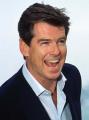
The new update
Is anyone having issues with not being able to open GSD Files now they have updated? I have had a few emails from customers stating they now can't open GSD files it's saying they are corrupt
Tina  craft robo craft robo
-
Dedicated Scrapper

I've just tried a couple and they were fine Tina
-
I've just installed the update Tina, out of curiosity and I reckon more that 10% of the GSD files I have tried to load have drawn a corrupt error message. Obviously without uninstalling and re-trying the sample I can't state definitely that all files ran in previous versions but I have never been conscious of a failure rate this high. I won't be leaving version 2.7.0d on my system and wouldn't advise it for others unless they have a copy of the previous versions with which to replace it, if desired.
Eddie
-
Dedicated Scrapper

I spoke too soon I've just tried another one and I get the error message the file might be corrupt when opening in Studio but opening it in Robomaster it was fine
-
I've re-installed 2.5.8 and the GSD files which were deemed corrupt by the latest version seem to be loading without problem. I'll be staying where I am for the time being - till I find designing software to match Studio's capabilities at which time it will be hasta la vista.
Eddie
-
Dedicated Scrapper
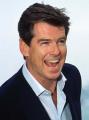
 Originally Posted by ed dawson

I've just installed the update Tina, out of curiosity and I reckon more that 10% of the GSD files I have tried to load have drawn a corrupt error message. Obviously without uninstalling and re-trying the sample I can't state definitely that all files ran in previous versions but I have never been conscious of a failure rate this high. I won't be leaving version 2.7.0d on my system and wouldn't advise it for others unless they have a copy of the previous versions with which to replace it, if desired.
Eddie
Thank you Eddie,
Tina  craft robo craft robo
-
Dedicated Scrapper
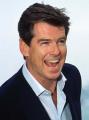
 Originally Posted by ed dawson

I've re-installed 2.5.8 and the GSD files which were deemed corrupt by the latest version seem to be loading without problem. I'll be staying where I am for the time being - till I find designing software to match Studio's capabilities at which time it will be hasta la vista.
Eddie
I haven't upgraded since 1.9 LOL... mines ok so leave it it what I say....
I had a friend last night on the phone for e=over an hour she has mac and when you open to get gsd in there she didn't have that box to change the file type..
Tina  craft robo craft robo
-
Dedicated Scrapper

You could try Inkscape it's free from here and does more than studio, you need to save yur files as DXF to get them into Studio where you can use/resave as Studio files to cut them
-
Dedicated Scrapper

 Originally Posted by silverst170

I haven't upgraded since 1.9 LOL... mines ok so leave it it what I say....
I had a friend last night on the phone for e=over an hour she has mac and when you open to get gsd in there she didn't have that box to change the file type..
Mines fine Tina maybe has she tried reinstalling it
Last edited by DJG; 18-10-2012 at 01:33 PM.
-
Dedicated Scrapper
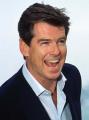
 Originally Posted by DJG

Mines fine Tina maybe has she tried reinstalling it
I think she's gona get onto Graphtec as she has MAC Doreen
Tina  craft robo craft robo
-
Dedicated Scrapper

 Originally Posted by silverst170

I think she's gona get onto Graphtec as she has MAC Doreen
Hopefully they can help her then Tina
-
Dedicated Scrapper

I use a Mac and upgraded yesterday. All the GSD files I have seem to open okay, I do have a lot of them and only opened about 12 of them from various sources but have not had a single error message.
-
Richard

GSD files fine...
Upgraded to ver 2.7 yesterday, Just tried opening most of my GSD files now and they seem fine. So far!
Hope the problem is resolved for everybody.
Richard
PS re comment about Inkscape - is it more use than upgrading to Studio Desogner?! $49.99 / £30 price seems steep for the extra design facilities!
I haven't lost my mind, its backed up on disk somewhere........
-
Dedicated Scrapper

 Originally Posted by cavair

Upgraded to ver 2.7 yesterday, Just tried opening most of my GSD files now and they seem fine. So far!
Hope the problem is resolved for everybody.
Richard
PS re comment about Inkscape - is it more use than upgrading to Studio Desogner?! $49.99 / £30 price seems steep for the extra design facilities!
I haven't got the designer version but from what I've heard it does Inkscape does a lot more and as it's free you can try it to see if you like it. There are lots of tutorials on for it in the tutorial section
Last edited by DJG; 27-09-2012 at 04:39 PM.
-
Dedicated Scrapper

ok the problem is the software NOT yours
The files that the new version is not opening was made with a very old version of the .gsd file format.
I would advise reinstalling the last version of Studio if you cannot do without these files if not we need to pester the developers of Studio to release a patch to sort this out.
 Posting Permissions
Posting Permissions
- You may not post new threads
- You may not post replies
- You may not post attachments
- You may not edit your posts
-
Forum Rules
|

Bookmarks