 |

Donate with PayPal to help keep UKS online!
-
Dedicated Card Maker
- Limited Sponsor -

It won't open any of my files if they include text re copyright information. If I remove the text then they open OK. I remember this happened in one of the earlier versions of Studio so I have reported it as they fixed it last time. In the meantime I'm going back to my previous version.
-
I emailed SA and below is the reply I got from them
Love, Avril xxxx
Hello,
Thank you for your alerted concern. We are truly sorry for any issue. We have recently been made aware of concerns with opening GSD files in this latest version and are looking into it presently. Our plan is to release a new update to correct this problem as quickly as possible. We regret that we do not have any information as to when this may be, but should you wish to downgrade to the previous version in the meantime, you may uninstall the software (which will not affect any files in your library) and re-install from the following link:
http://www.silhouetteamerica.com/sup...dio_V2.5.8.exe
Please let us know if you have any other questions or concerns in the meantime.
-
Thanks for the pointer toward Inkscape Doreen. I have it installed and have dabbled with it, but I found Studio much easier to use. However, in light of current awareness whereby we can't create a file using Studio and sell it legally, I think it is time I persevered with Inkscape and saved all of my files as DFX; it might even be worthwhile re-acquainting myself with good old Robomaster.
Eddie
-
Dedicated Scrapper

 Originally Posted by ed dawson

Thanks for the pointer toward Inkscape Doreen. I have it installed and have dabbled with it, but I found Studio much easier to use. However, in light of current awareness whereby we can't create a file using Studio and sell it legally, I think it is time I persevered with Inkscape and saved all of my files as DFX; it might even be worthwhile re-acquainting myself with good old Robomaster.
Eddie
Inkscape does a lot more so there is more to lean than Studio. If you sell your files you could always save them as an SVG too because there are a lot of machines that can use SVG's too
-
Mainly cards

I was just about to make a post about the latest update when I read this thread.
Not only have I the corrupt files message but I am also having problems with the text function. I only seem to able to write in the first font on the list (in my case ariel) and then select that and change it to the font of choice, long winded and it appears quite 'flakey' (temperamental)
I will write to GA but wondered if anyone else had the problem 
Sue
-
Dedicated Scrapper

There's a link to the previous version further up this thread, they are aware of the error message but I don't know if they know about the text problem....I've just tried with text and have the same problem as you.
-
Dedicated Scrapper

Just checked mine the text worked on the four different fonts I chose, are you clicking the cursor down on the workspace before choosing your font? I don't know IF there is another way of using text that's just how I always do it in any program.
Picked about 10 GSD files at random form my GSD folder including print and cut files and everyone opened without any problems. I don't know if it makes a difference, I've got my GSD files to open in Studio by default and I opened them by double clicking as I can't be bothered to drag and drop if I have to open a folder, I only D&D from my desktop.
 Newbie Starter pack and cheat sheets here
Repeat after me "Google Is My Friend"
Newbie Starter pack and cheat sheets here
Repeat after me "Google Is My Friend" 
-
Dedicated Scrapper

That's how I choose my font too Lucille. I tred about 6 GSD files and got the error message on a couple
-
I reckon the GSD corruption message relates, as SHirley Ann said, to files with illistrated copyright information on them - certainly they are the ones which fall down on my system.
Eddie
-
Dedicated Card Maker
- Limited Sponsor -

Text is working OK for me - have tried several different fonts. One of my customers is getting the corrupt file message for svg files as well as GSD. I told her to revert to the previous version and the problem disappeared.
-
Dedicated Scrapper
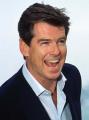
I ve told mine not to update at all Shirley lol.... Don't fix it if it's not broken I say... and I think I GOT that from Lucille.
Tina  craft robo craft robo
-
Dedicated Scrapper

I've gone back to the previous version till the problem is sorted out
-
Dedicated Card Maker
- Limited Sponsor -

 Originally Posted by silverst170

I ve told mine not to update at all Shirley lol.... Don't fix it if it's not broken I say... and I think I GOT that from Lucille.
Good advice !!
-
Specialising in 3D Templates

 Originally Posted by silverst170

I ve told mine not to update at all Shirley lol.... Don't fix it if it's not broken I say... and I think I GOT that from Lucille.
My semtiments exactly - I updated and lost the ability to save svgs on the fly so reinstalled the one in the box with my cameo .. which v2.0 and refuse to update..
-
Specialising in 3D Templates

 Originally Posted by Lucille

Just checked mine the text worked on the four different fonts I chose, are you clicking the cursor down on the workspace before choosing your font? I don't know IF there is another way of using text that's just how I always do it in any program.
Picked about 10 GSD files at random form my GSD folder including print and cut files and everyone opened without any problems. I don't know if it makes a difference, I've got my GSD files to open in Studio by default and I opened them by double clicking as I can't be bothered to drag and drop if I have to open a folder, I only D&D from my desktop.
Lucille you are the luckiest person ive ever met on here nothing seems to touch you or am I imagining this  
 Posting Permissions
Posting Permissions
- You may not post new threads
- You may not post replies
- You may not post attachments
- You may not edit your posts
-
Forum Rules
|




 Reply With Quote
Reply With Quote




 craft robo
craft robo 

Bookmarks