 |

Donate with PayPal to help keep UKS online!
-
09-08-2015, 09:10 AM
#121
just don't call me The Boss

 Originally Posted by alison 2

Just a little query. When we attach a picture directly to a thread the pictures are coming up very big, they used to have a thumbnail that you clicked to enlarge. Is that an easy fix ?
Please see August Snap 2015 for example
Thanks  xx
I'll copy what I said in SNAP for the benefit of all:
There are some known bugs in vB 4 that we have discovered. One of them seems to be the inability to delete an attachment once you've added it. So This may be something we have to wait for an fix from the vB people and out of our control
As to the image size thing that is also a tricky fix. We had something added to the old vB that resized things a certain way (I think) but this version, it is handled in a different sort of way. I have the display of images set to no wider than 600 and no taller than 800 pixels. I was planning to reduce that to 500 wide. It seems we can't do both. If we want to be able to attach an image within a post so you DON'T have to click on it to see it bigger, we can't then have a huge image as an attachment that you click to see bigger. Or maybe it's just we haven't figured it out yet
For a variety of reasons, being able to display an image without requiring it to be clicked on is not something we can sacrifice. I will reduce the size to 500pixels wide (time will tell if even 400 might be better) and we will continue to look for a vB 4 option for click to enlarge that works for the server we have now.
-
09-08-2015, 09:12 AM
#122
just don't call me The Boss

 Originally Posted by MaryAnne

...getting the MY GROUPS box on the forums page is on the list too.
...
OK so getting the MY GROUPS to the main page is proving tricky, and in fact perhaps impossible.
We DID manage to get the squashed view a bit better. We aren't giving up on this but it may take time...
-
09-08-2015, 09:15 AM
#123
just don't call me The Boss

 Originally Posted by Kitty Crafts

...you could then choose from a range of backgrounds and also a range of themes or add your own, then of course you would add dates 
We are able to add the countdown but at the moment just a line of text, to a specific post. That's progress, and it should be able to be addd to a signature, but we aren't to the point of the decorative element yet 
-
09-08-2015, 01:54 PM
#124
Dedicated Scrapper

Thanks MA 
Alison
 SNAP 2022 BTCR 2022
SNAP 2022 BTCR 2022
-
09-08-2015, 03:27 PM
#125
Chatty papercrafter

Thanks for sorting groups too. It's appreciated..but sorry it's giving you headaches.
-
10-08-2015, 12:19 PM
#126
just don't call me The Boss

Can you all see your GROUPS on the main page now?
-
10-08-2015, 12:23 PM
#127
Dedicated Scrapper

Yes !! Brilliant, thankyou x
Alison
 SNAP 2022 BTCR 2022
SNAP 2022 BTCR 2022
-
10-08-2015, 12:27 PM
#128
I grew back ... like a starfish.

Fantastic 
-
10-08-2015, 01:41 PM
#129
Dedicated Scrapper

Yes thank you MA youre a star 

Chinese whisper LO swap
-
10-08-2015, 06:30 PM
#130
Chatty papercrafter

Woohoo..you've fixed it! Thank you, thank you thank you!
-
10-08-2015, 08:29 PM
#131
Dedicated Scrapper

can anyone tell me how to open up my gallery and delete loads of photos at the same time. My folder is getting full and I would like to delete some of my past efforts
 Christmas Stocking Swap 2017
Christmas Stocking Swap 2017
MIM
-
10-08-2015, 08:30 PM
#132
scrapper

Thank you, yes I can see the groups.
JanetO
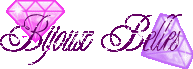 x
-
10-08-2015, 09:54 PM
#133
Messy Scrapper

I can see the groups now. Thank you for all your hard work x
-
10-08-2015, 10:28 PM
#134
I'm not a complete idiot; some parts are missing!

 Originally Posted by badrill118

can anyone tell me how to open up my gallery and delete loads of photos at the same time. My folder is getting full and I would like to delete some of my past efforts
I don't think that this is (or ever has been) possible ... it's a one by one edit and delete each picture 
IF your layouts are in an album within your gallery, you can delete the album from your gallery ... but most of us are uploading to share in the various challenge galleries I guess.
Jemma
ScrappyCat
Holiday Bus Hufflepuff ♥Hearts♥ •CSI• »Lions« ~~Ships~~ ♫ Jingle Belles ♫ ►Explorers◄
SLYMI: 47/52....My blog
-
10-08-2015, 11:47 PM
#135
A tidy house is the sign of a broken computer

 Originally Posted by badrill118

can anyone tell me how to open up my gallery and delete loads of photos at the same time. My folder is getting full and I would like to delete some of my past efforts
I haven't tried it with the new forum but previously I used to follow:
HOW TO MASS DELETE GALLERY LAYOUTS
gallery
my photos
profile
statistics
then under photo notifications manage photos
under category select the gallery where you upload(eg layouts)
you should then get a long list of all the los in that gallery and the option to delete or save
 Posting Permissions
Posting Permissions
- You may not post new threads
- You may not post replies
- You may not post attachments
- You may not edit your posts
-
Forum Rules
|




 xx
xx

 Reply With Quote
Reply With Quote


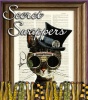


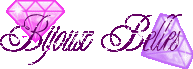 x
x


Bookmarks