 |

Donate with PayPal to help keep UKS online!
-
Dedicated Scrapper
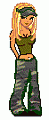
computer techs - help please
This is what i want to be able to do......
A circle with writting inside the shape, writting that follows the lines of the circle and not in a text box in the middle.
Would like to be able to do on computer as i dont want to use handwritting.
I hope this makes sense.
Thanks
-
Dedicated Scrapper

Thats really simple if you have office if not let me know what you want and I will do it for you and email it.
-
An altered peg trying to fit in a standard hole
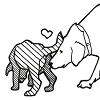
So that the words go round in a circle?
-
I love Stripes!

Karina,
I think you can do this is Microsoft word. You insert a wordart into your document, type what you want it to say and then format the wordart shape to the circular option. You can make the circle as big as you like. If this isn't what you are after I'm sure someone else will be able to help.
-
Be Happy!
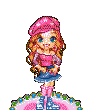
 No need to ask what you're up to Karina! You should be able to do it in word. No need to ask what you're up to Karina! You should be able to do it in word.
-
if you are using psp or photoshop, draw your shape, then add text, type out as normal, apply, now right click on the shape AND the text so that both are selected, now right click again and "fit text to path/inside" next right click on your shape again and select properties/no line...
done hth nicky
-
Dedicated Scrapper

You can definately do it in Word Art and it is relatively easy. I know this as I managed to do it myself without the help of my techie husband!! I think he was shocked!
-
Dedicated Scrapper
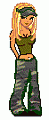
Ok i am typing my text in wordart, but then you say format it into a circle, how do i do that.
-
Dedicated Scrapper

There is a little button on the edit toolbar if you hover over it it says select shape I think I will check for you
-
Dedicated Scrapper

Says wordart shape, just click that and it brings up a selection select the circle and hit enter.
-
Dedicated Scrapper
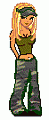
I did it i did it
Thanks so much ladies you just dont know how frustrating its been trying to work that out, why i just never asked you lot in the first place i will never know.
You are such a clever lot a very BIG THANKS xxxxxx
 Posting Permissions
Posting Permissions
- You may not post new threads
- You may not post replies
- You may not post attachments
- You may not edit your posts
-
Forum Rules
|




 Reply With Quote
Reply With Quote No need to ask what you're up to Karina! You should be able to do it in word.
No need to ask what you're up to Karina! You should be able to do it in word.


Bookmarks