 |

Donate with PayPal to help keep UKS online!
-
On a mission to make the world sparkle
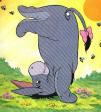
QK shapes
Hi there,
I still own a number of QK dies but no QK handtool anymore.
I'd really like to be able to use my robo to cut out QK shapes which is almost certainly ok to do if i own the die.
I have a cut out of the die I want to use (from before i offloaded my handtool) in black card. Can someone talk me through the process of scanning etc (or point me in the direction of a tutorial) or better still...
If someone has already done this for the palm tree die I'd be eternally grateful if they'd let me have the appropriate file.
Sam
-
craftycardbev

Hi Sam,
I scan my shapes in, send to photoshop or paint etc, save as a jpg in whatever folder you normally save your stuff, go to robo master, click on file and then new, click on insert then file, open the scan you saved then you have to trace around it move your drawing away from original and delete the original, you can then resize etc, theres proberbly loads more ways to do it and i'm very new to this too but I find it works fine for me.
Bev
-
Bazzill Fiend

I'm not sure that it's quite legal. Think there's a copyright issue, even if you own the die. 
Debbie
-
On a mission to make the world sparkle
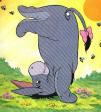
Thanks Bev,
Bloomin' scanner's not working now, I'll try later.
Debbie, I was always told that so long as it's only for personal use and/or you acknowledge the source it's fine and as I own the die and I'm not redistributing I don't think there's an issue.
-
Nutty Nikki

As far as I am aware you are not allowed to reproduce the dies elecronically... which is what you are doing... i'd be really carefull with things like that even if its for personal use..
-
craftycardbev

I bought my dies myself so cant see that it makes any difference which machine I use to cut them out, wether its a quickutz sizzix or craft robo I paid to be able to use that shape, as for not being able to sell the die shapes then if thats the case then there are an awful lot of people on Ebay in big trouble, if they were selling the actual design or copies of the die itself then thats a copyright issue but the problem with anything handmade is that even if you copy a design by the time you resize it and alter it then its not the same anymore, most of the templates on this site are copies of one design or another I have over 150 different dies here and could find very similar ones to those listed, lets be honest here, no one deliberately sets out to copy exactly someone elses design but how many original designs are there, most people get their inspiration from somewhere and its normally something theyve seen already.
Bev
-
Nutty Nikki

I found this on the angel sites... maybe it could clear a little confusion...
QuicKutz, Inc
1365 West 1250 South
Orem, Utah 84058,
PHONE: 888.702.1146
PHONE: 888.702.1146
FAX: 801.765.1199
INTERNET: http://www.quickutz.com/quickutz/qk_home.asp
ANGEL POLICY: You are able to use our products to make projects for people to purchase. However, doing this will void the warranty on the handtool because it is being used for commercial purposes. This just means that if the tool breaks because it is being used so much, you would have to pay for the shipping and repair costs to get it fixed. Along with this we do have a trademark policy as follows: Trademarks: QUICKUTZ, QUICKUTZ.COM, and other marks indicated on our site are registered trademarks of QuicKutz in the United States. Other QuicKutz graphics, logos, page headers, button icons, scripts, and service names are trademarks or trade dress of QuicKutz. QuicKutz' trademarks and trade dress may not be used in connection with any product or service that is not QuicKutz', in any manner that is likely to cause confusion among customers, or in any manner that disparages or discredits QuicKutz. All other trademarks not owned by QuicKutz or its subsidiaries that appear on this site are the property of their respective owners, who may or may not be affiliated with, connected to, or sponsored by QuicKutz.
As well as that...... we have....
Angel Policy
Thank you for selecting the Sizzix Die-Cutting System as your choice to create great looking die-cut shapes for your personal use.
Although the Sizzix System is not intended or designed for commercial use, you are welcome to use it for limited commercial purposes so long as your projects are limited in scope and local in nature. Unless otherwise authorized, Internet sales and any reproductions using our die-cut shapes, in any media, are strictly prohibited.
And not to forget....
Accu-Cut Systems
1035 E. Dodge St.
Fremont, NE 68025,
PHONE: 800-288-1670
PHONE: 800-288-1670
FAX: 800-369-1332
EMAIL: info@accucut.com
INTERNET: http://www.accucut.com/
ANGEL POLICY: Designs (c) Accu-Cut Systems. Any reproductions of these designs, in a form other than cutouts made from steel rule dies manufactured exclusively by Accu-Cut Systems, is a violation of federal copyright law." That means that if you've used an Accu-Cut die to create a die cut, it's not a copyright infringement. You cannot use the designs to make steel rule dies or templates.
Hope that helps....
Nikki
-
craftycardbev

Well I dont know about anyone else but I'm more confused now than I was before lol, at the end of the day you just have to be careful that any designs that you do are not exactly the same as their dies but with my tracing capabilities on craft robo that's unlikely anyway, the truth of it is no matter how much you think you've come up with an original design someone somewhere has proberbly already done it so your copying someones work, as I said before if you look at most of the templates listed on here you can see very similar designs in quickutz, sizzix and accucut so they are not strictly original they are interpretations of a concept or idea, I think this copyright thing is aimed at maufacturers rather than crafters to stop them copying the actual dies.
Bev
-
On a mission to make the world sparkle
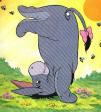
Great thread 
So, in robo master, what tool do you use to trace around your image? I tried the polyline but I can't get it to close off and everytime i click away from it it disappears! Very frustrating. Please help!
-
craftycardbev

you need to double click the polyline to close it and then you can add anchor points by right clicking when you see the little compass point symbol (dont know what its realy called) to change the shape but I use the spline tool for most of my tracing.
Bev
-
craftycardbev

oops sorry those instructions were for the closed spline but it works for the polyline to other than when youve double clicked to close it you have to go to the left side of the screen and click select otherwise it does anther line.
Bev
-
On a mission to make the world sparkle
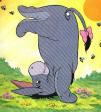
Hi there,
I have succesfully managed to do this and thought I'd share my technique.
Scan in black die cut at high resolution (600dpi).
Save image as jpg
Open image in photoshop and tidy up edges a little (i did this using the pencil tool)
Go to image>adjustments>brightness and contrast and ramp up contrast to full so you have a purely black and white image (no shadow).
Do Filter>stylize>find edges
Resave the image.
Open new image in wintopo and do vectorisation.
Open vector file in robo master and you're away!
Happy image scanning!
-
i have also done this with some of my favorite alpha stickers and stamps. I love being able to use my diecut titles and stickers together on a page so they match!! i just scanned them in and made them into a font. Email me if you want more info! 
HTH!
Ceri
-
This Is Me

ceri you need 10 posts before i can pm you -please chat away lol
MY BLOG
dt member for scrapping clearly
-
Oops!! LOL Sorry I didn't know!!
Can I PM you?? 
 Posting Permissions
Posting Permissions
- You may not post new threads
- You may not post replies
- You may not post attachments
- You may not edit your posts
-
Forum Rules
|




 Reply With Quote
Reply With Quote


Bookmarks