 |

Donate with PayPal to help keep UKS online!
-
Dedicated Scrapper
- Limited Sponsor -

Printing on Acetate
My Epson printer won't print on printable acetate, it keeps jamming.
Does anyone have any tips that they could share to fool the printer into accepting printable acetate please?
I've tried putting a sheet of normal printing paper behind, but they won't both go through together and I've also stuck a piece of tape to one end, but that doesn't fool it either 
-
Dedicated Scrapper

Have you tried sticking the acetate to the plain paper with repositionable spray all over it? Don't know if it would work as I haven't got any acetate at the moment so couldn't try it.
-
Dedicated Scrapper
- Limited Sponsor -

Not tried sticking it together but will, thanks for the idea. 
-
Dedicated Scrapper
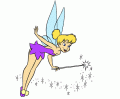
Hi
Have you tried your printer settings to glossy paper.
As a rule that is what settings I usually use.
I had trouble printing of some vellum last week.. It was purchased from 3 different shops all different qualities.. one had to printed as a transparancy, one as glossy paper and one normal.
hope this helps
shirley 
-
Janet

Have you got a card setting/glossy photo paper on your printer because the printable acetate I've got is quite thick and maybe that's the problem?
Jan
-
Dedicated Scrapper
- Limited Sponsor -

Thanks for your input ladies, it really is appreciated.
I tried again this morning and taped the acetate to a sheet of copier paper with low tack tape and its worked. 
I tried it on glossy photo paper, but that didn't make a difference and this printer doesn't have an option for transparancies.
-
Dedicated Scrapper

Is it a top loading one Anne? If so the secret is to position the acetate a bit further down the paper with repositionable tape. The printer rollers grabs the paper first and it's fooled into thinking it is actual paper. My printer doesn't like cardstock so I do the same with the card.
-
Dedicated Scrapper
- Limited Sponsor -

It is a top loader Gwyneth. I never had this problem with my other printers, just this epson.
Thanks for the tip. 
 Posting Permissions
Posting Permissions
- You may not post new threads
- You may not post replies
- You may not post attachments
- You may not edit your posts
-
Forum Rules
|






 Reply With Quote
Reply With Quote



Bookmarks